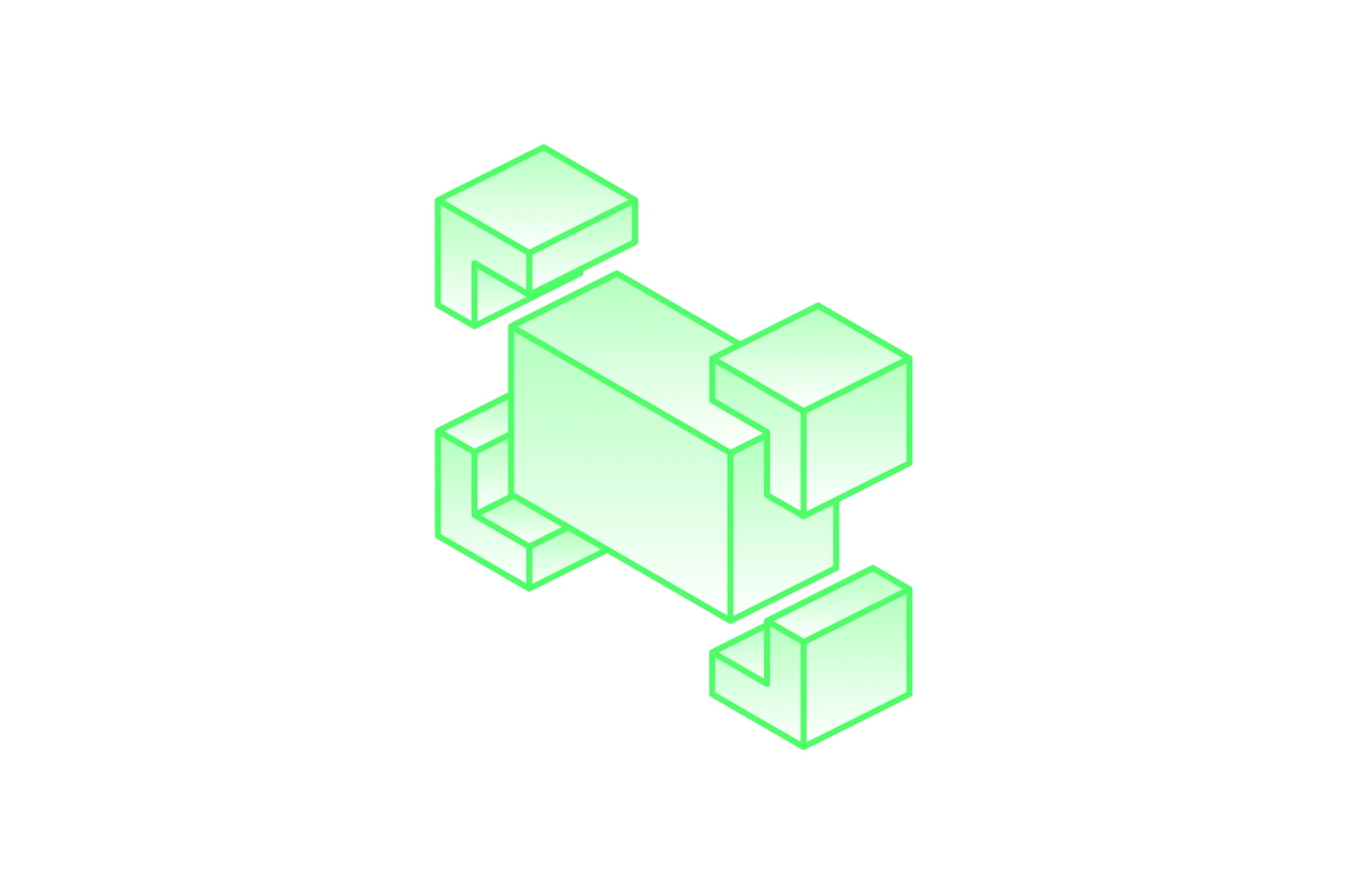Introduction
Graphical User Interface (GUI) design involves creating visual and interactive elements like buttons, menus, and layouts for mobile and web applications, ensuring intuitive user experiences. Effective GUI design drives engagement, with apps featuring strong interfaces retaining 32% more users by Day 7 compared to poorly designed ones. Uiants.co offers over 50 mobile UI templates with 10,000+ customizable Figma screens to streamline GUI creation, priced at $9 per kit, enhancing development efficiency.
UI/UX Design Ecosystem in 2025
GUI design is a core component of the UI/UX ecosystem, which includes platforms like iOS and Android, frameworks such as Flutter and React Native, and tools like Figma and Adobe XD. In 2025, global app revenue is projected to reach $613-935 billion, driven by 6.9 billion smartphone users demanding seamless interfaces. This cluster connects to accessibility standards, design trends like neumorphism, and app monetization strategies.
Crafting Effective GUI Designs with Templates
GUI design focuses on creating platform-specific interfaces, such as Material Design for Android or Human Interface Guidelines for iOS, tailored to app types like e-commerce or social media. Templates from Uiants.co reduce design time by 30-50%, addressing the 20-25% of app budgets ($20,000-$400,000) spent on UI development. This subtopic emphasizes practical GUI creation using pre-built assets.
What Is GUI Design?
GUI design encompasses the visual and functional elements of an app’s interface, including icons, typography, and navigation flows, optimized for resolutions from 375×667 to 1440×3200 pixels. It ensures usability through components like iOS tab bars or Android floating action buttons, adhering to platform guidelines. For example, Uiants.co templates include pixel-perfect onboarding screens and profile layouts.
What Are the Core Principles of GUI Design?
Effective GUI design prioritizes clarity, using visual hierarchy with contrast and size to guide users, improving navigation by 25% in well-structured apps. Consistency ensures uniform elements like buttons across screens.
Simplicity avoids clutter, with minimalist trends like bento grids enhancing user focus. Accessibility incorporates features like voice inputs, critical for 15% of users with disabilities.
How Do GUI Templates Enhance Design Efficiency?
GUI templates, like those from Uiants.co, provide pre-built components, cutting design phases from weeks to days and saving 15-20% of budgets averaging $40,000-$200,000. They integrate with Figma for rapid prototyping.
These templates include 2025 trends like micro-interactions, boosting engagement where Day 30 retention averages 5.8%. Uiants.co’s kits offer 10,000+ screens for apps like fitness or news.
What Types of GUI Templates Are Available on Uiants.co?
Uiants.co offers templates for social media with feed and profile layouts, e-commerce with product grids, and health apps with progress trackers. Each kit supports iOS and Android, featuring responsive designs.
Templates include animations and gesture-based flows, aligning with trends like exaggerated minimalism. Priced at $9, they provide editable layers for customization.
How to Choose the Right GUI Template for Your Project?
Match templates to app goals, like engagement for gaming apps, using Uiants.co’s kits with bento grids for clarity. Ensure compatibility with frameworks like SwiftUI.
Verify responsiveness across devices and customization for branding. Check documentation for integration ease, as Uiants.co includes API examples.
What Tools Integrate with Uiants.co GUI Templates?
Uiants.co templates are built for Figma, supporting exports to Flutter and React Native for coding. They also work with Adobe XD and Sketch for design iteration.
These integrations streamline workflows, reducing prototyping time by 40% compared to custom designs. Developers can test layouts directly in emulators.
How Does GUI Design Impact User Retention?
Strong GUI design increases Day 7 retention by 32% in categories like finance, where clear navigation reduces drop-off. Poor interfaces cause 77% user loss within three days.
Uiants.co templates incorporate trends like dark mode, improving readability and engagement for 88% of app-based user time.
Comparisons: Uiants.co vs Other GUI Template Providers
Uiants.co offers 50+ kits with 10,000+ screens for $9, compared to Envato’s premium kits at $20-$100 with fewer components. Colorlib provides free kits but lacks advanced animations.
Uiants.co excels in affordability and scalability, ideal for startups and enterprises needing responsive designs.
FAQs on GUI Design
How Do Uiants.co Templates Support Cross-Platform Apps?
Uiants.co templates are compatible with Flutter and React Native, adapting components for iOS and Android with 46% of developers using such frameworks.
Why Is Visual Hierarchy Critical in GUI Design?
Hierarchy uses size and color to prioritize elements, improving usability by 25% in apps with clear navigation paths.
When Should You Update GUI Designs?
Update with OS releases like iOS 19 or Android 16, or every 12-18 months to align with trends like 3D elements.
Conclusion
Effective GUI design, supported by Uiants.co’s affordable, customizable templates, enhances user retention and reduces costs in 2025’s app ecosystem. By prioritizing principles like clarity and leveraging pre-built assets, developers create engaging interfaces. Refresh content with new OS updates or design trends.